Opis
MEET MX KEYS
Introducing MX Keys – the key to mastering your next big project. It’s the first ever MX keyboard – designed for creatives and engineered for coders. If you can think it, you can master it.
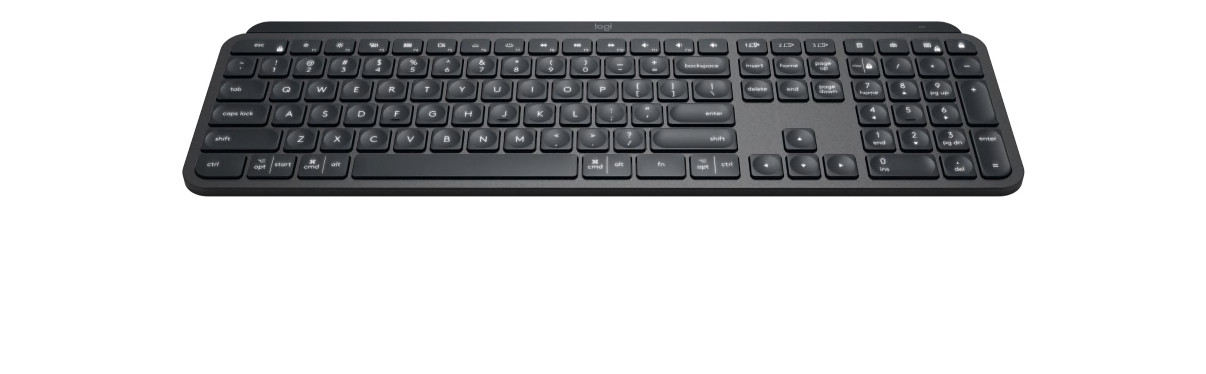
FLUID, NATURAL, PRECISE – PERFECT STROKE KEYS
Decades of Logitech expertise have gone into Perfect Stroke keys – ensuring that every keystroke is fluid, natural, and accurate.
The spherically dished keys match the shape of your fingertips, and their round edges provide satisfying feedback — no matter where you strike the key. Matte coating has been applied to every key so your fingers glide effortlessly over the surface.

iF DESIGN AWARD

GOOD DESIGN

RED DOT AWARD

2020 TOM’S GUIDE HOME OFFICE AWARDS
TAKE COMFORT IN REMARKABLE STABILITY
Confidently type on a keyboard crafted for stability, and precision.
Increased key stability reduces noise and optimizes responsiveness so you feel – but don’t hear – every keystroke. And the entire body of MX Keys is held together by a single metal plate – for a remarkably solid build that never slides around your desk.
SMART ILLUMINATION. MADE SMARTER.
Proximity sensors detect your hands, illuminating the keyboard the moment your fingers approach. The backlit keys then fade off when you leave the desk — saving power for those moments of inspiration.
Backlighting intensity automatically adapts to lighting conditions, or can be set manually.

“Logitech MX Master 3 and MX Keys review: The near-perfect keyboard and mouse / Logitech masters the keyboard and mouse with the MX Keys and MX Master 3”

“Logitech’s MX Master 3 mouse and MX Keys keyboard should be your setup of choice”

“Logitech MX Keys – change the way you interact with a computer”

“The Logitech’s MX Keys is, hands-down, this year’s best wireless office Keyboard”

“Logitech MX Master 3 and MX Keys review: The near-perfect keyboard and mouse / Logitech masters the keyboard and mouse with the MX Keys and MX Master 3”

“Logitech’s MX Master 3 mouse and MX Keys keyboard should be your setup of choice”

“Logitech MX Keys – change the way you interact with a computer”

“The Logitech’s MX Keys is, hands-down, this year’s best wireless office Keyboard”

“Logitech MX Master 3 and MX Keys review: The near-perfect keyboard and mouse / Logitech masters the keyboard and mouse with the MX Keys and MX Master 3”
MULTIPLE COMPUTERS, ONE MX KEYS
MX Keys follows your MX Master 3 – or other Flow-enabled mouse – from one computer to another, meaning you can type on multiple devices in one fluid workflow.
Transfer files, documents, and images across computers and Mac® and Windows® operating systems.1Requires Logi Options+ software, available for macOS and Windows.
USB-C RECHARGEABLE
MX Keys stays powered up to 10 days on a full charge – or up to 5 months with backlighting turned off.2Battery life may vary based on user and computing conditions Use the USB-C charging cable to top up the power.
10 DAYSON A FULL CHARGE
UP TO5 MONTHSWITH BACKLIGHTING TURNED OFF3BATTERY LIFE MAY VARY BASED ON USER AND COMPUTING CONDITIONS
USB TYPE C
ADDITIONAL FEATURES
MULTI OS
MX Keys works with Windows, macOS®, Linux®4Device will be supported without adding additional drivers in most popular Linux distributions, iOS® and Android™ operating systems.
EASY-SWITCH ENABLED
Pair your keyboard with up to three devices and switch between them with the press of an Easy-Switch™ button. Use one MX Keys for your laptop, desktop or tablet.
RESPONSIBLE PACKAGING
All of the paper-based packaging for MX Keys is FSC™-certified and made from a mix of materials from FSC-certified forests, recycled materials and other controlled sources. We used 97% less plastic resulting in a 64% reduction in the carbon footprint of the packaging,compared to the previous model. Please, refer to www.logitech.com/sustainability for more details.
WORK BETTER. EVEN AT HOME.
Get the tools you need to stay focused and execute your highly specialized functions. It’s the best desk solution for high achievers, with the right performance tools designed to take work to new heights.







